Happy New Year blog readers! After the holiday break and a busy Winter Session we are ready to get back down to business with some more tips.
What’s on this week’s agenda? Cross-searching ProQuest!
Now calm down, contain your excitement. Let’s talk about what this means exactly.
As you may have discovered, sometimes searching Fielding’s FASTsearch returns too many results. But sometimes searching just one subject-specific database does not allow you to see how your topic is treated within other disciplines. What to do, what to do…?
One great option is to search several ProQuest databases at once (a.k.a. “cross-searching”). This method allows you to hand-pick several (or more) databases covering subject areas relevant to your research.
How It Works
To get started, follow the ‘databases’ link on the library website and select any ProQuest database. Once you’ve connected look in the top, left-hand corner of the screen for a link labeled ‘Change Databases’:
On the next screen you will find a list of all of the ProQuest databases to which Fielding subscribes. Now, you can read through the descriptions and select any you would like to add to your search. Once you’ve made all of your selections, just click on the ‘Use selected databases’ button:
If you want to confirm that the process was successful, take a look at the number in parentheses (after the word databases) in the top, left corner of the new screen. This number should correspond to however many databases you selected:
And voila! Now when you run a search you will be searching all of these resources at once! Wasn’t that easy?
But….Why Exactly?
This method will let you expand your search to relevant subject areas without going quite as broad as FASTsearch. For students whose research covers multiple disciplines and subject areas, such as education topics, it can be beneficial to cast a wider net.
As always, feel free to contact the library any time with questions.
Happy Searching!
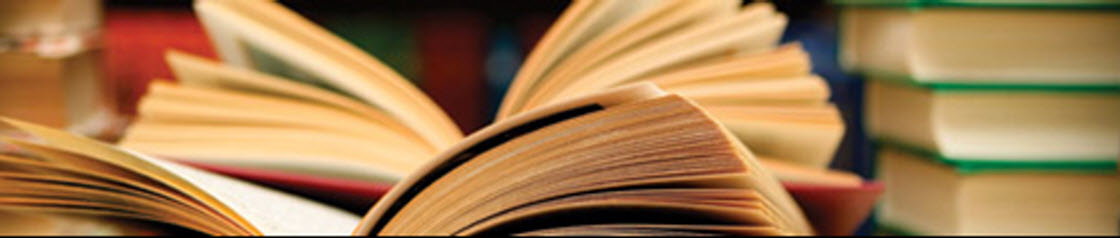

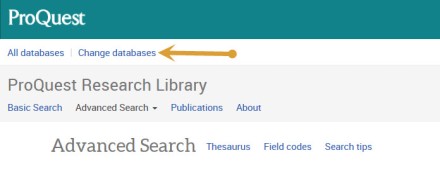
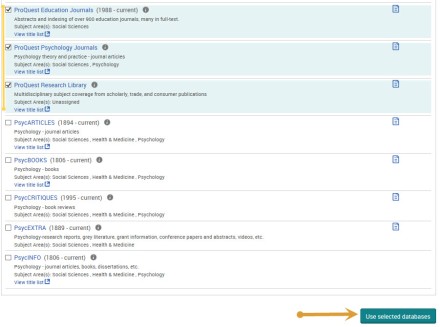

Dear Fantastic Librarians, this post on ProQuest Power searching was really helpful. Thank you so much for unlocking these hidden but powerful search tools. Another neat resource is your tutorial on Zotera. That is a very cool application.
Many thanks!
Marie
LikeLike
Thank you, Marie! We’re so glad the tips and tutorials have been helpful!!
Best Wishes,
Abby, Reference and Instruction Librarian
LikeLike
Pingback: April is National Autism Awareness Month | Fielding Library Services