Everyone can certainly agree that Google Scholar is a wonderful tool for easily discovering scholarly articles. However, many students are surprised to learn that you can enhance Google Scholar’s capabilities if you connect to it through the Fielding Library.
That’s right. When you connect to Google Scholar via Fielding’s list of databases, you can then see which of your search results is available full-text in Fielding’s library! This simple step can save you loads of time and help you obtain articles you may have thought you couldn’t access.
So how do you connect through the library? It’s easy! Just follow the link to ‘databases’ on the library website, then click on ‘Google Scholar’ in the alphabetical list.
This trick works great both when searching for known items and when conducting keyword searches. We’ll take a look at both so you can see what we mean.
Known Item
Let’s say you want to find this particular article in Google Scholar:
Garrett, M. T. (1999). Understanding the “medicine” of Native American traditional values: An integrative review. Counseling and Values, 43(2), 84-98.
The simplest thing to do will be to search for the article’s full title. Here’s what happens when I do not connect to Google Scholar via the Fielding Library:
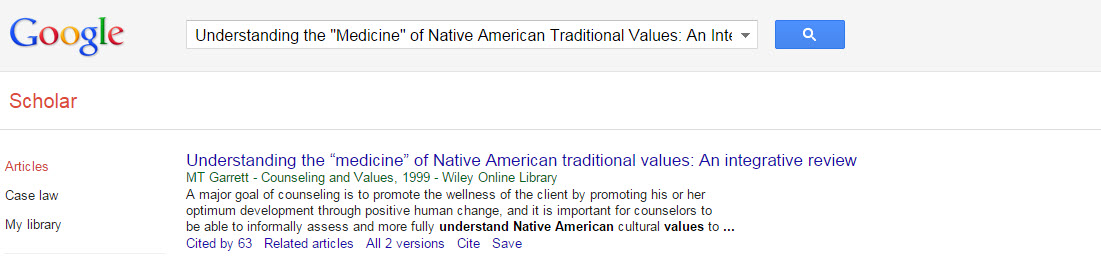 Bummer! No links to full-text.
Bummer! No links to full-text.
Now, look at the same search when I have connected to Google Scholar via the link in Fielding Library’s list of databases:
 Notice anything different? Yep–now there’s a link to the right of the title which says ‘Full-Text @ Fielding’. When I follow this link, I’m redirected to the article within our library:
Notice anything different? Yep–now there’s a link to the right of the title which says ‘Full-Text @ Fielding’. When I follow this link, I’m redirected to the article within our library:
Now I do not have to go back into the library and search for this citation to see if we have access. With one quick click, I’m connected.
Keyword Search
The same holds true for conducting keyword searches in Google Scholar. For instance, I conducted two identical searches for ‘Native American Health’: one without connecting via the library, and the other having gone through the library. Take a look at the results pages:
Not Through Library
Through the library
That’s all there is to it. If you’re someone who prefers to search using Google Scholar, or if you’re trying to locate the full-text of an article, we highly recommend connecting through the library to take advantage of this additional functionality.
Happy Searching!
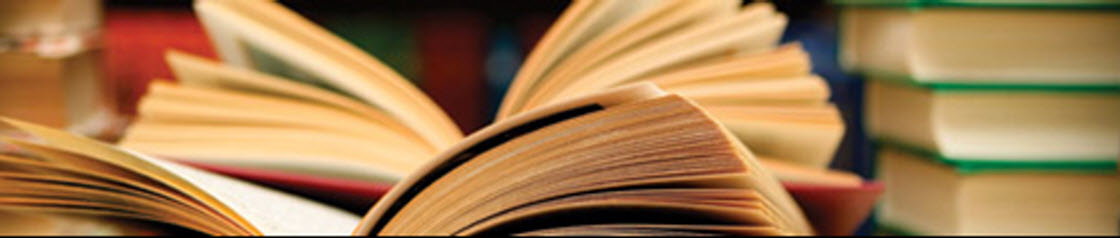



What a great tip!! I never even noticed Google Scholar in the database list!
LikeLike
Thanks for the feedback Erek! We’re glad you found it helpful!
LikeLike
Pingback: Register & Read: Another full-text option | Fielding Library Services
Pingback: If you must use Google…. | Fielding Library Services